
What you’ve bumped into are “tags” and they’re supposed to help you organize and keep track of files, folders and other data tied to a specific project, person, or other organizational element. As long as it’s a color. Some apps support you using arbitrary keywords like “ashley” for all photos that include Ashley, but by default Apple seems to think that colors are plenty.
Then again, I do occasionally use the feature to indicate which of a large set of files I want to work on, or, in some cases, I’ll mark them all red and change the tag to green when I’ve finished editing it. Turns out that it is helpful, after all!
Here’s what you’re likely seeing now when you look at the folders with tagged files:
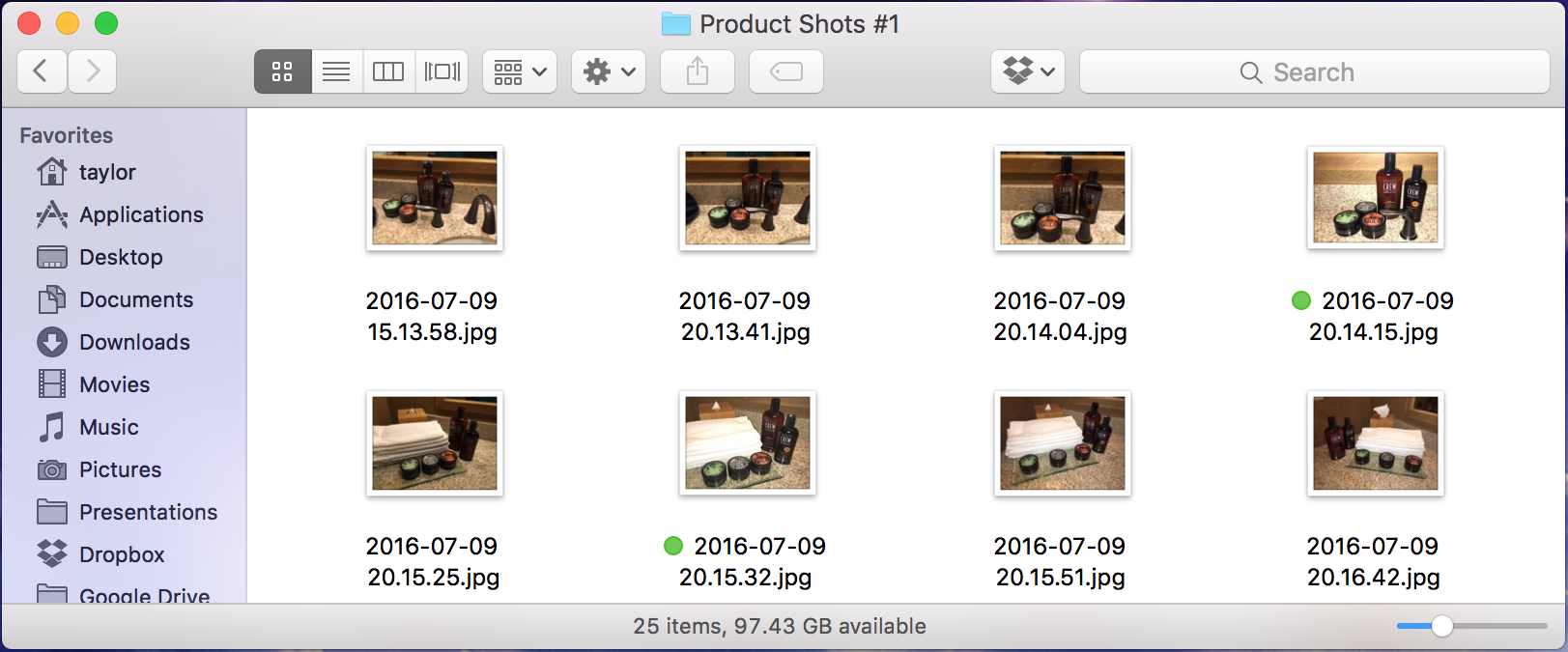
You can see that two of the images in this particular folder have green circles. They’re “Tagged”.
Not only that, but if you switch to list view, you’ll see that the tags show up there too:
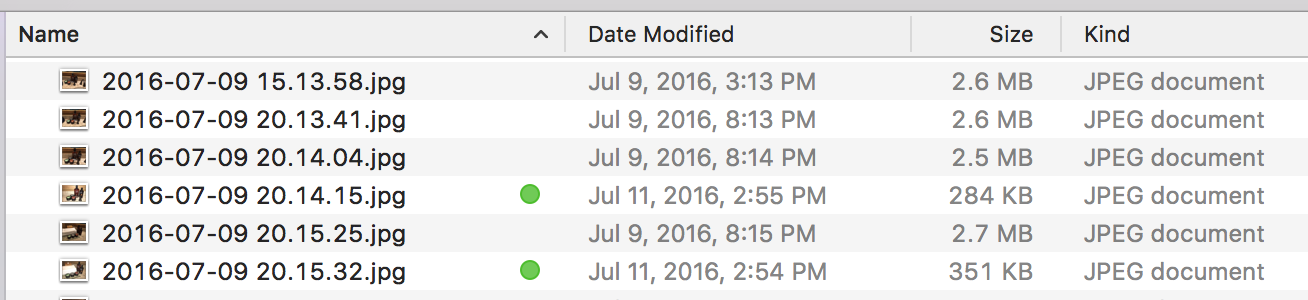
To gain access to the tags, simply right click (or Ctrl-Click) on one of the files. The pop up menu includes tag info:

In this instance, you can see that the green tag is already selected by its white outer circle.
You can untag a color by simply clicking on it, as this pop-up suggests:

Of course you can also go a bit crazy and add a bunch of color tags, which gives the file an attractive rainbow appearance:
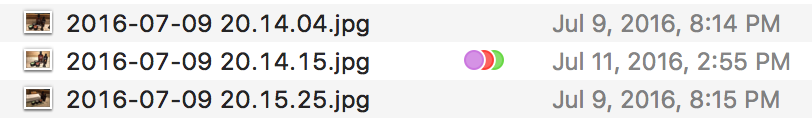
More seriously, I hope that this helps you understand what those color circles are for and why you might want to try and learn to use them to help organize your own files and folders. Or just untag them all. 
Finally, here’s a useful page from Apple support on how to work with OS X Tags and different situations where they can prove quite useful: Tags help you organize your files.
The post How to work with Mac OS X Colored File Tags? appeared first on Ask Dave Taylor.