
You’re right that there is a brand new exploit in the wild that’s particularly malicious and targets Microsoft Word users. In fact, it appears to be something that can affect MacOS X users of Microsoft Word along with Windows users, which is rather unusual. Security experts SophosLabs describe it this way:
“On unpatched systems, the vulnerability is triggered by opening a document that provokes a benign-looking download warning, followed by a download from a booby-trapped server that sends a document of a more dangerous sort. In this case, the booby-trapped server sends out a compiled HTML file with an embedded program script. Word accepts and runs the script without producing the warning you would expect to see.”
Definitely bad news, and something you should fix immediately, both on Windows and Mac systems, to ensure that you’re running the very latest version of MS Word.
On your Mac system, it’ll often pop up the Microsoft Updater immediately upon launching Microsoft Word, but if it doesn’t and you’re just looking at the following, I’ll show you the step-by-step:
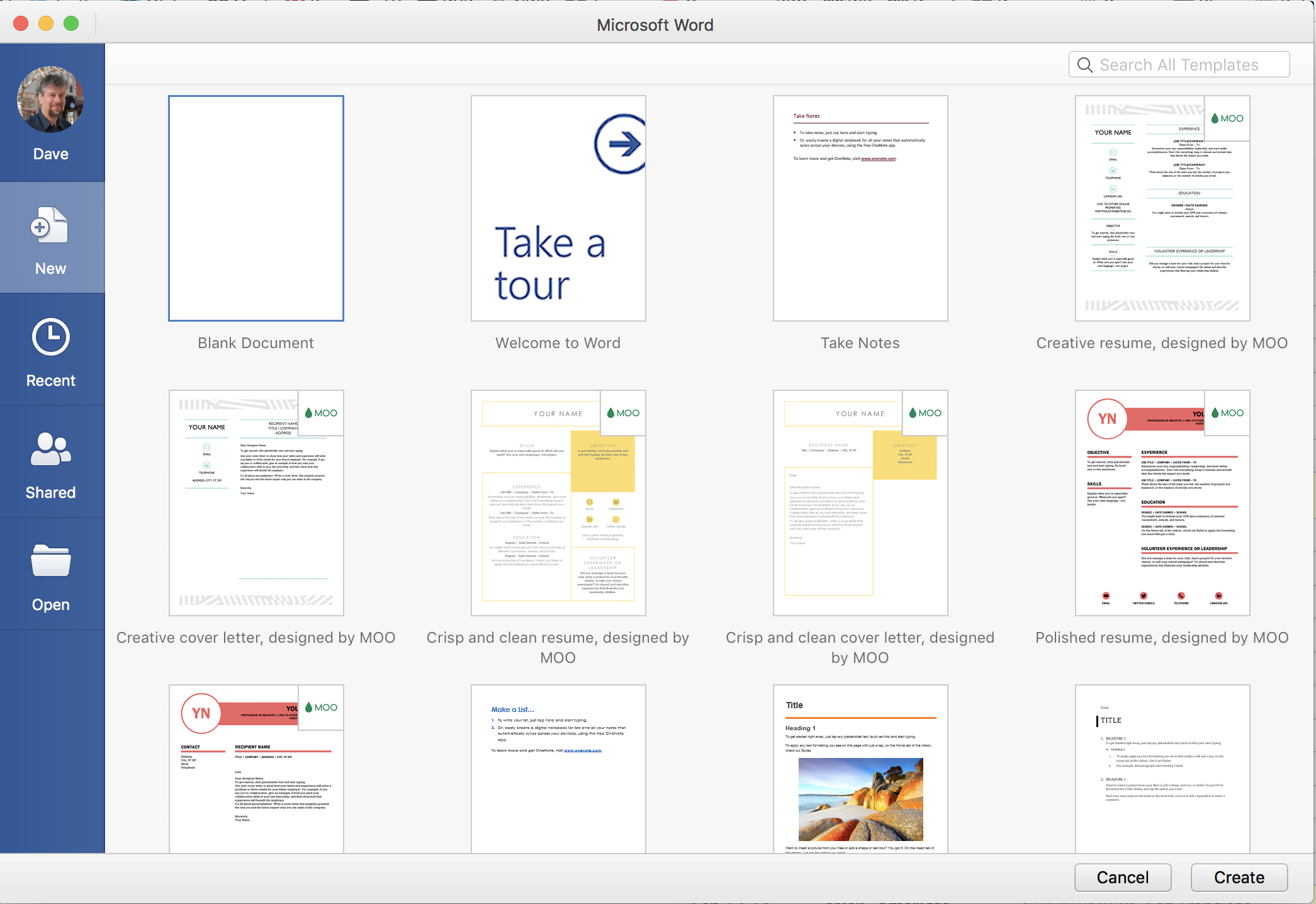
You could theoretically just sit at that point until the program checks for updates, but it’s easy to hasten the process along from the Help menu:

Select “Check for Updates” and it’ll launch the Microsoft AutoUpdate program. That’ll then ask you how to proceed:
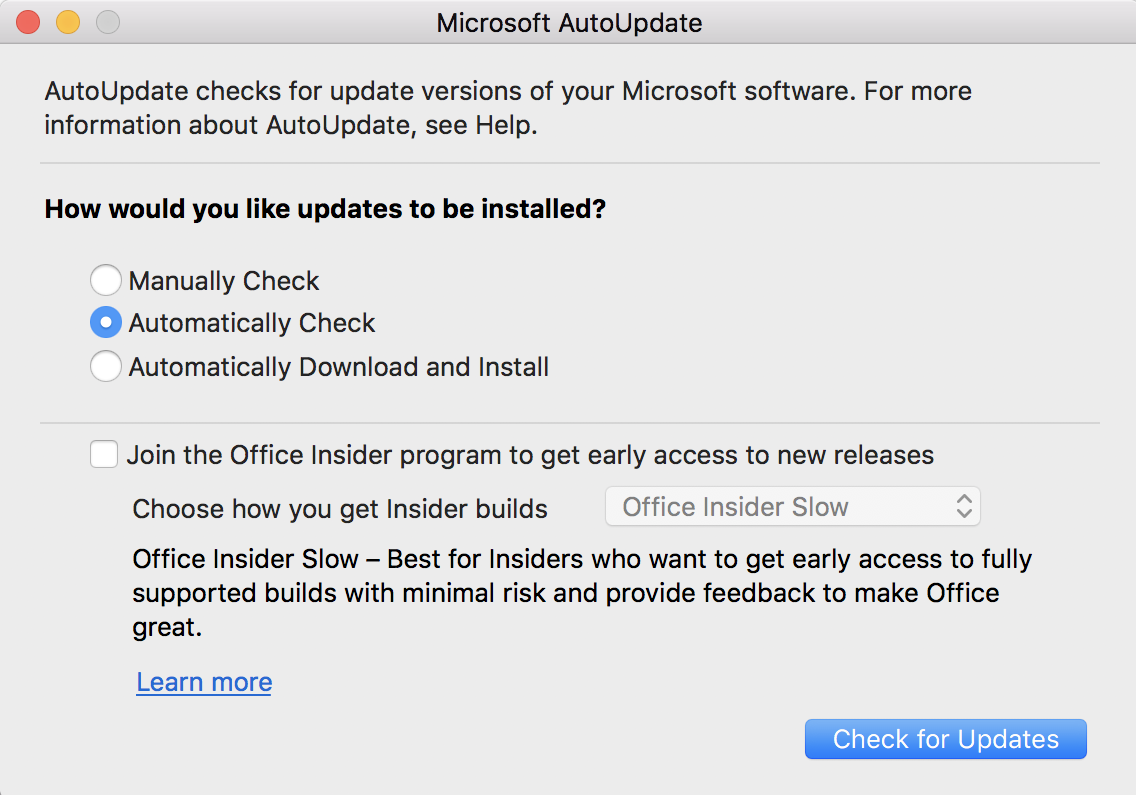
I would definitely recommend against you choosing “Manually Check” as your preference, but I don’t like updates to happen without knowing about them, so you can see my default is “Automatically Check” but not install. What’s weird about Microsoft AutoUpdate is that it often has to apply updates iteratively, not all at once. You’ll see what I mean: we’ll need to check for updates twice for the proper patch to be applied.
To start, though, click on “Check for Updates:” on the lower right. It’ll then go out to Microsoft’s update server and check:
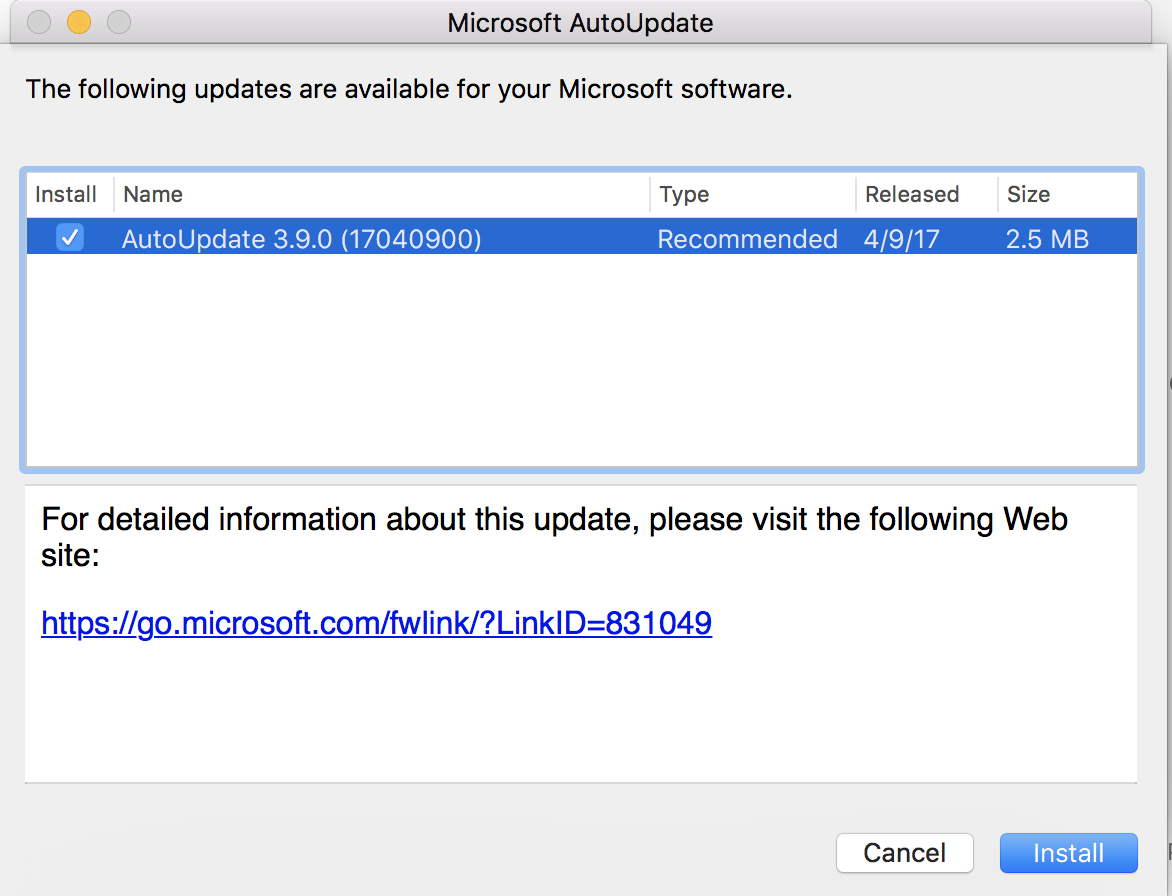
Pay attention here: This is an update for the actual AutoUpdate program, not the update for Microsoft Word. But to proceed you’ll need to apply this one, so click on “Install” and it’ll quickly download and install, showing you the following rather quickly:
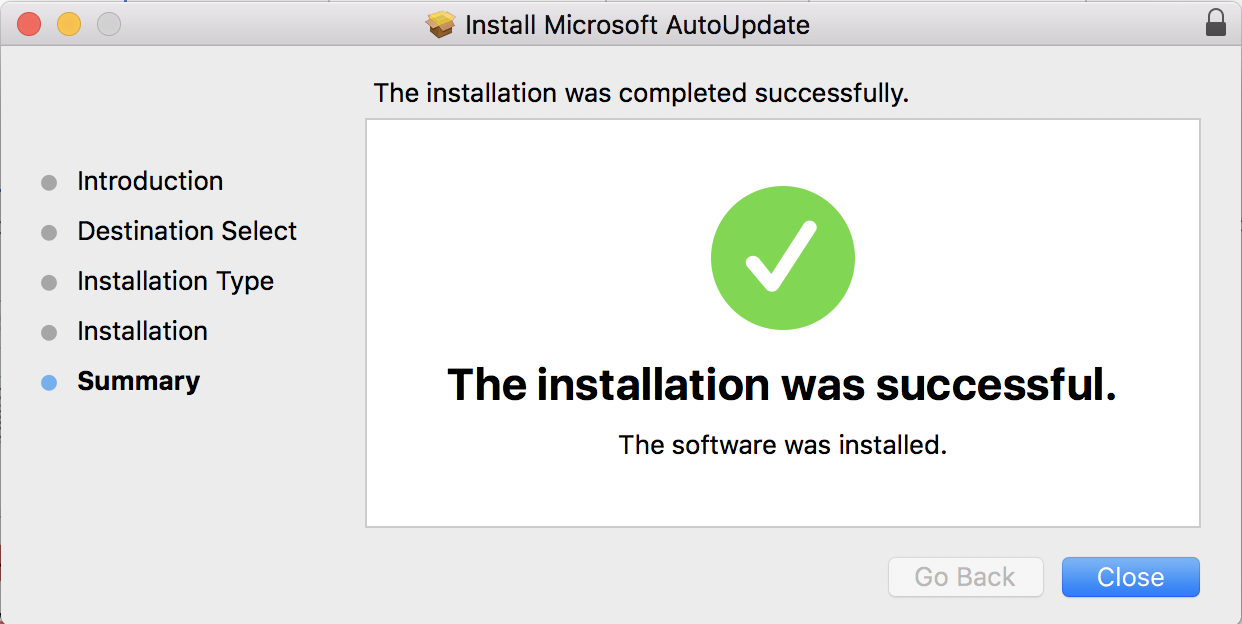
You’re not done yet, though! Click on “Close” and you can again choose “Check for Updates” in the AutoUpdate program to see if there are any additional updates — like the one you want to apply to Microsoft Word. It checks again and again reports that there’s a pending update. “Install” it…

Notice that this is indeed a different update to the AutoUpdate progress bar earlier. This time, however, you’ll need to quit Microsoft Word before it can install the update, as the updater gently reminds you:

Easy enough. Quit Word (don’t worry, the updater is a completely separate program) and click “Retry” to proceed. You won’t have to download anything a second time, it’s all on-computer processes.
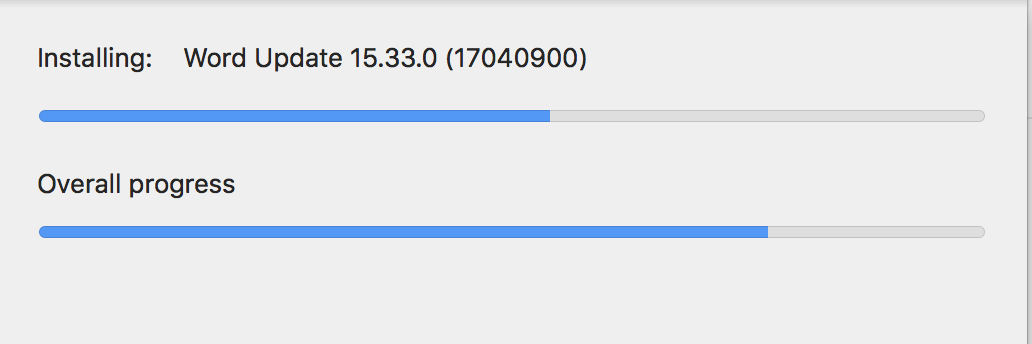
Now it should finish up pretty quickly, dropping you back to the main AutoUpdate window. My rule of thumb with Microsoft updates applies here: click “Check for Updates” until you finally see this prompt:

That’s it. Done. Not too bad, just remember to keep checking for updates until AutoUpdate finally says there aren’t any. And be careful out there!
The post How to Update and Patch Microsoft Word for Mac? appeared first on Ask Dave Taylor.